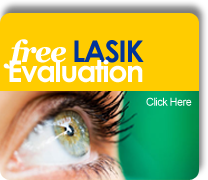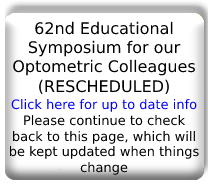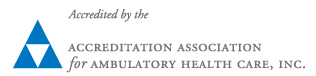Northern New Jersey Eye Institute on ZocDoc
Computer Vision Syndrome: Avoid it in 10 Easy Steps
Contrary to what many people believe, there is no scientific evidence that links prolonged usage of computer screens to long-term vision problems. It can, however, cause symptoms such as eyestrain and/or blurred vision, referred to as Computer Vision Syndrome.
Computer Vision Syndrome (CVS)
is a temporary condition resulting from focusing the eyes on a computer display for prolonged, uninterrupted periods of time. Some of the key symptoms of CVS include: headaches, blurred vision, neck pain, redness in the eyes, fatigue, eye strain, dry eyes, irritated eyes, double vision, polyopia, and difficulty focusing the eyes. And due to the nature of today’s work environment, it’s inevitable that millions of people will be staring at a computer for extended periods of time. Thankfully, the negative symptoms of CVS can be reduced or avoided with just a few simple steps:
-
Check your monitor quality. Lower the brightness and contrast, or minimize the glare of your monitor display so it is the same as the ambient brightness surrounding your workstation.
-
Place the computer straight in front of you (not at an angle) to minimize reflection from overhead light.
-
Consider using an anti-glare screen protector if the settings on your monitor are not adjustable.
-
Avoid placing the computer screen too near to your eyes. If you can touch the screen when you sit back, the monitor is too close. Maintain a distance between your eyes and the computer monitor of at least 30 cm.
-
If you wear contact lenses and working in an air conditioned office, the surface of your eyes and contact lenses can easily dry out. Put eye drops as needed to lubricate your eyes or talk to your eye doctor to have them prescribe a suitable contact lens with increased moisture.
-
Give your eyes a break. Studies show that the human eyes blink less when looking at something on a screen. Try to consciously blink as often as needed to retain moisture on your eyes. Follow the 20/20/20 rule: Take a 20-second break every 20 minutes; focus your eyes on something about 20 feet from you.
-
According to color psychology, looking at the colors blue or green may help relieve eyestrain. Blue and Green have the shortest wavelength color and are therefore less likely to strain the eyes, unlike bright colors such as red.
-
Drink lots of water and eat healthy food that’s good for the eyes. Well balanced diets contribute to a healthy lifestyle and help keep your eyes in good condition.
-
Get an annual eye check. Even if you are not having any particular discomfort with your vision, an annual check-up can minimize the risk of developing vision problems.
-
If you experience abnormal discomfort when sitting in front of a computer for prolong periods of time, talk to your eye doctor. You eye doctor may prescribe eyeglasses, with an anti-reflective coating, for you.

Your eyes are your windows to the world, make sure to take good care of them!
For a consultation, talk to our professional eye doctors at Northern New Jersey Eye Institute who specialize in laser eye surgery in New Jersey, by calling 973-763-2203 or booking an appointment online.

"Dr. Crane is one of less than 100 doctors in the United States to be able to bring this new technology to his patients."
"Dr. Crane is one of less than 100 doctors in the world who have been approved to participate in the iDose FDA trial"
iDose exchange
"Dr. Crane is one of less than 15 doctors in the United States to perform this procedure for his patients."
"Dr. Crane is one of less than 15 doctors in the world who were approved to participate in the iDose exchange FDA trial"
Infinite
"Dr. Crane is one of less than 15 doctors in the United States who were able to bring this new technology to his patients."
"Dr. Crane is one of less than 15 doctors who were approved to participate in the iStent Infinite FDA trial"
General
Eye Injuries From Paintball Guns, Air Guns and Other Projectile Toys
FDA issues warning for contaminated eye drops that can cause infection.
"Dr. Crane and Glaukos have a long history of working together on several medical device and pharmaceutical studies. He has been able to offer these technologies to his patients and the products from these studies have progressed to help treat hundreds of thousands of patients in need."
Employment Opportunity: Optometrist in Essex, Morris, and Union Counties
Dr. Crane Top Doctor 2019
Congratulations to Dr. Crane for being the 2nd surgeon in the United States to perform a new treatment for Glaucoma. We hope this treatment will bring further advances in the care of our glaucoma.
ASCRS Thanks Dr. Crane for Volunteer Work
Dr. Spier Named to OSN's Premier Surgeon 300
Dr. Spier: Weekend Comedian
Dionne Warwick on Dropless Surgery [VIDEO] (Surgery Performed by Dr. Spier)
Dr. Crane and Staff congratulate their patient Dr. William Scaife
Dr. Crane named to the ASCRS Council of 100
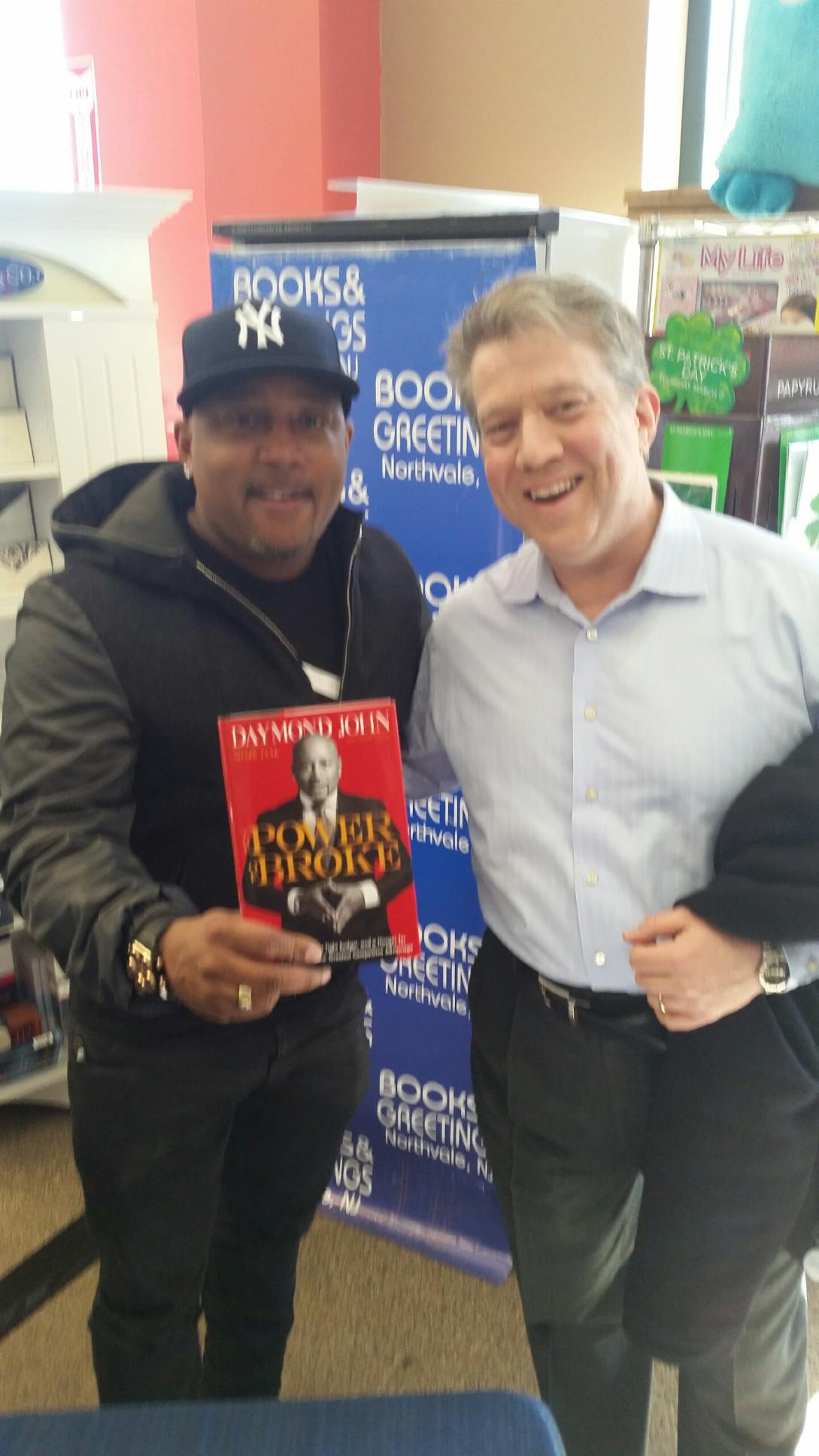 Dr Crane meets one of his favorite Sharks, Daymond John, at a book signing!
Dr Crane meets one of his favorite Sharks, Daymond John, at a book signing!